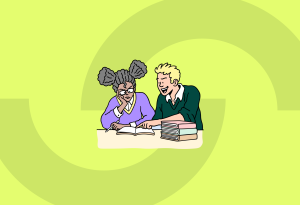30 September 2022 • Cyber risks
Malware is an abbreviation of malicious software that is written to harm other types of software or hardware. Examples include spyware, viruses, ransomware, and trojan horses.
How does Malware work?
Malware includes any malicious software that can damage your computer system. This hostile and intrusive software tries to invade your computer, smartphone, network, tablet, or computer system.
There are different forms of malware. This way, the malware can disable or damage your (mobile) devices. It is also possible that the malware takes over the operation of your device, which prevents your device from functioning normally, and you risk losing valuable data. The hackers often ask you to pay money to get this valuable data back, also known as ransomeware.
Examples
Not all types of malware are viruses, but all viruses are malware. A virus spreads rapidly, from one device to another, by inserting code into programs or other files. Does the software not use other programs to copy and spread? Then it’s not a virus.
Adware
Another common form of malware is adware. This malicious software infects your device with advertising software and displays many pop-ups.
Spyware
Spyware is malicious software that infects your computer or phone. If your device is infected with this software, the spyware tracks your internet and surfing behavior. The criminals responsible for the spyware often sell your information to third parties.
Ransomware
Ransomware ensures that your computer, or the data on your computer, is blocked. The hackers who spread the ransomware demand money from the user. In exchange, they lift the blockade.
Trojan horse
Often a trojan horse ends up on your device because it is disguised as something other than it is. Without any suspicion, you will then bring in a trojan horse. It is only after the software has caused damage that you realize it is malicious. You may also be unaware because the trojan horse functions as spyware.
What are the consequences?
Sometimes, it is challenging to see the consequences of malware directly. Your system seems to be working fine because the malware is hidden deep inside your system. You can recognize malware in many ways. We list the most common consequences for you:
- A clear sign that your system is infected with malicious software is a slowdown of your device.
- Another signal that you don’t easily miss is an excess of advertisements and pop-ups on your screen.
- Does your system crash regularly, or does your software crash regularly? This is also a sign.
- Malware takes up a lot of space, so you can recognize the presence of malware by a lack of free disk space. Therefore, regularly check the available disk space on your device.
- Because malware works in the background of your system, your computer’s fan may be blaring as the activity consumes a lot of power from your device.
- New plugins, toolbars, and extensions may contain some malicious software.
- Is your antivirus program no longer working and unable to update the software? Also, be aware!
What to do with malware?
Malware is not always easy to remove. The best thing to do is to come in contact with a cybersecurity expert. If you want to do something by yourself you can run a scan to find and malicious softwater on your device. Once your device is clean, it’s a good idea to change your passwords. Not only the password of the device on which the malware was found but also your email, social media accounts, your bank, and online stores where you like to shop. And always set multi factor authentication, if possible. Sometimes it is possible to use backups, but the malware may also be already on your backups.
How can I prevent malware?
The best way to prevent this is to be vigilant. See if you’re visiting secure websites and if the domain name ends in .com, .org, or another well-known extension. Ensure your operating system, browsers, and plug-ins are always up to date. Do not click on pop-up ads or open suspicious email attachments.
On your mobile, it is wise to only download apps from the Google Play Store or App Store. Please check reviews and score first, and do not download apps from third-party sources. Also, do not click on crazy links shared via social media, mail, or text.
But you can not be 100% to prevent everything. It is better to have a detection system, like Guardey. That way, you know directly when there is a threat.
Guardey’s Cyber Alarm
To know as soon as possible that there are cyber threats, Guardey has a Cyber Alarm. This Cyber Alarm monitors all your internet traffic and checks whether malicious software gets on your device. If this is the case, you will receive a Cyber Alert. This way, you can act on time and limit the damage as much as possible.
Do you want to be able to surf the internet without worrying about malware? Start completely free with Guardey and try for 14 days.
We are always there for you, promise!
Register now for free and never stress about cyber crime again.
Start 14-day free trial