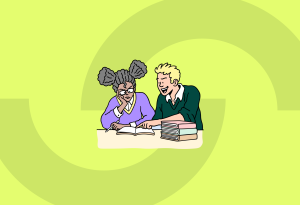8 September 2022 • Cyber risks
What exactly does phishing mean?
Phishing is a form of digital fraud in which scammers, for example, act like an important authority with an urgent message for you. Using an e-mail, telephone call, WhatsApp, or SMS, you are requested to provide certain information. As a result, you have given the scammer access to your bank details or personal documents without you realizing it.
The term ‘phishing’ is derived from the word ‘fishing,’ which means ‘to fish.’ Because cybercriminals are, as it were, ‘fishing’ for personal data, this term says something about how they try to scam you.
Phishing in the Netherlands
According to figures from the Central Bureau of Statistics (CBS), no fewer than 2.5 million Dutch people were victims of phishing in 2021. This form of cybercrime is becoming more common because this type of fraud is increasingly difficult to recognize. Fake emails look increasingly professional, making it difficult for even digitally savvy individuals to distinguish between a ‘genuine’ and a fake email.
We are always there for you, promise!
Register now for free and never stress about cyber crime again.
Start 14-day free trialDifferent forms of phishing
There are different forms of Phishing. The most common form is sending a fake email. Another form of phishing is spear phishing. In this case, the cybercriminal contacts a person or company in a targeted manner. Before this, the criminal investigates the various roles and functions within a company, which allows the fraudster to impersonate a colleague or manager who handles the payments. On behalf of this colleague, the fraudster asks to transfer a payment quickly, mentioning various details that suit the company.
Clone phishing is also a form of phishing. The fraudster copies emails sent to the company. The fraudster replaces the original attachments in these emails with attachments that contain malware. Once this malware is opened, the fraudster can hack into the computer and use the hacked person’s data for criminal purposes.
We also know about phone phishing. In this case, someone is called by an unknown phone number. At the other end of the line are scammers who, for example, act like bank employees or police. They say urgent action is needed to prevent problems or verify something. For example, you must provide your account number or login details for your internet banking.
How can you spot phishing messages?
Recognizing fake emails is an important step in minimizing the chance of being scammed. Phishing emails can be distinguished in several details. For example, look at the e-mail address from which the e-mail was sent. If the email address comes from a trustworthy company, chances are the part after the sign will contain the correct name of the company. Fake emails are often sent from an incorrect email address or contain an extra addition.
If there is a link in an email, you can check it by moving your mouse over the hyperlink. The unsubscribed link will then appear on your screen. If this link matches the link to the sender’s website, it can be trusted. Cybercriminals often use long, illogical URLs, or shorten them using a bit.ly.
Finally, it is essential to know that cybercriminals have an interest in you taking action before you think twice. Cybercriminals often send you messages that require quick action. If you don’t accomplish this, you can lose money or be blocked. In the case of these types of messages, realize that it is extra important not to make hasty decisions.
Phishing via social media
A relatively new form are scams via various social media platforms. The fraudster pretends to be someone else in a fake message and can, for example, ask you to log in to the medium again. Often, the login portal is counterfeit, and it is used to retrieve your data. The criminals who get their hands on these credentials will try to log in to other websites with this data or request money from friends and family through your account.
QR code
QR codes are used to quickly and easily access websites from your phone. However, you have to be careful with this. When scanning a QR code, you do not see in advance which website you will be directed to. So you may enter your login details for your bank account on a website created by criminals.
What if you clicked on a phishing email?
What should you do if you click on a phishing email? In this case, it is necessary to change your passwords for different accounts that you use as soon as possible. Furthermore, contact your bank, if you do not trust the situation, and contact the police.
If clicked on a fake email, you need to be careful with the things you have done or going to do on that device. With the cyber threat detection of Guardey you can monitor if there is suspicious behavior. Try it now for free 14-day trial, and we will send you a cyber alert if we see any suspicious behavior.
Do you want to block phishing threats?
You can stop phishing e-mails using a good spam filter. Unfortunately, all types of phishing can never be completely ruled out. In addition to a spam filter, also set up two-step verification for important accounts, and only submit data via official websites. By using a secure VPN connection, you also give cyber criminals little chance, and all data is locked.
Do you also want to be better protected against phishing? Sign up now for the free 14-day trial at Guardey.
We are always there for you, promise!
Register now for free and never stress about cyber crime again.
Start 14-day free trial