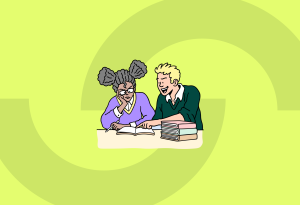11 October 2022 • Cyber risks
Ransomware is a kind of malware that encrypts files on your computer, making them inaccessible to you. To get your files back, you are usually asked to pay a ransom – usually in the form of cryptocurrency – to the person or group that installed the ransomware on your system. Even if you pay the ransom, there is no guarantee that you will get your files back. Besides that, there is also the risk that, by paying the ransom, you encourage the development and spread of ransomware. So, what are the ransomware risk factors? We are happy to explain it to you!
1. Not a good backup
One of the first risk factors for ransomware is that you should definitely have to prepare good backups. If you work with many online systems, you will not have stored them in many places. If an attack takes place, you immediately lose everything. By regularly backing up your work and your files, you ensure that they are always preserved. That way you don’t lose everything in an attack.
2. Insufficient training of employees about phishing and scams
The best way to protect your business is to ensure that all employees are trained in recognizing and avoiding phishing. You should also have security measures in place, such as multi-factor authentication and password protection. By taking these precautions, you ensure that your business is safe from damage.
2. Software is not up to date
Many of us have experienced the frustration of trying to open a document or website and then being told to update our software. While it may be tempting to delay these updates, understand that there are real risks associated with using outdated software. One of the most serious dangers is the threat of malware. As new viruses and spyware emerge, older software becomes more and more vulnerable. Outdated software can also cause compatibility issues, preventing you from opening files or visiting websites. Plus, you may miss important security patches and updates that can help protect your data. So the next time you are prompted to update your software, take a few minutes to do so – your computer will thank you for it!
We are always there for you, promise!
Register now for free and never stress about cyber crime again.
Start 14-day free trial3. Not having an incident response plan
In an emergency, every second counts. That is why it is so important to have a well-trained and efficient incident response team. In the event of an incident, the first step is to contact the appropriate authorities. Then the team must assess the situation and determine the best course of action. In some cases, it may be necessary to evacuate the site. In other cases, it may be possible to contain the incident and prevent further damage. Regardless of the situation, the goal is to resolve the incident as quickly and efficiently as possible. By creating a plan and rehearsing regularly, companies can prepare their incident response team for whatever comes their way.
4. Insufficient use of (up-to-date) antimalware solutions
While most people are now aware of the importance of using anti-malware solutions, there are still many who don’t use them regularly or at all. This can be a serious mistake as malware is becoming more sophisticated and can do a lot of damage to both personal and business computers. Even if you are careful about which websites you visit and which emails you open, it only takes one click on the wrong link to infect your system. Once installed, malware can be difficult to remove and cause all sorts of problems, from slowing down your computer to stealing personal information. By making sure you have an up-to-date anti-malware solution installed, you can dramatically reduce the risk of infection and protect your computer from the latest threats.
5. Insufficient privileged access strategy
By not giving everyone in your company access to all data, it is easier to get your security in order. If few computers have access to all documents, defending the documents and preventing data leaks, is also much easier.
6. Insufficiently secured accounts
It is essential to choose a strong password and keep it safe. Unfortunately, many people do not take these precautions, leaving their accounts vulnerable to hacking. Even more worrying is that some people use the same password for multiple accounts. If one of those accounts is hacked, the hacker will then have access to all the other accounts as well. To protect yourself online, use different passwords for each of your accounts and keep them secure. You can do this by using a password manager or by writing them down in a safe place. Taking these simple steps can help keep your online accounts safe from hackers.
7. Insufficient network segmentation
When it comes to network security, one of the most important aspects is segmenting your network. By creating multiple smaller networks, you can reduce the risk of an attacker gaining access to sensitive data or systems. However, if your network segments are not configured properly, they can provide attackers with an easier path to your network. Insufficient network segmentation is a security issue that can leave businesses vulnerable to attacks. Make sure you take the time to properly configure your network segments and create boundaries between them. This keeps your data and systems safe. Of course, you do not want to let this get into the hands of a hacker!
8. Insufficient email security
Hackers can easily access unsecured email accounts and steal sensitive information such as login- or financial details. In addition, phishing is becoming more sophisticated and harder to detect. That is why it is essential to take steps to secure your email account and protect yourself from potential attacks. One way to do this is to enable multi-factor authentication for your account. This means you have to enter a code from your phone in addition to your password when logging in, making it much more difficult for hackers to gain access. You should also be careful about the links you click in emails, as they can be used to install malware on your computer.
Guardey is here for you
These risk factors, and the precautions that mitigate these risks, help you better protect your business against ransomware. Guardey will also help you with this. Thanks to Guardey’s Cyber Alarm, you will immediately receive a notification if a cyber threat, such as ransomware, is detected on your computer.
Do you want to improve the cybersecurity of your company? Sign up now for the free 14-day trial at Guardey!