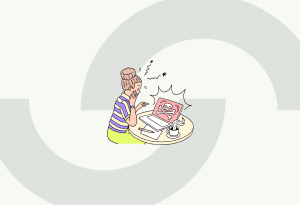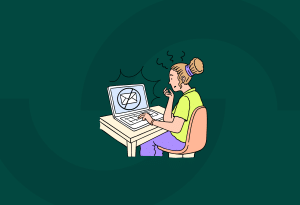29 September 2022 • Work safe & secure
Can you do your work from home? Then you can also work remotely. This means that you do your work remotely. You don’t go to the office but work from a coffee shop, a hut on the heath, or a veranda with a sea view. Everything is possible!
When you work remotely, you are not tied to a specific location, so you can even work from abroad. This is ideal if you want to see more of the world, but at the same time want the security of a permanent job.
Would you like to know more about remote working from abroad? What are the pros? And what should you keep in mind when you start working remotely from abroad? Read on quickly because we tell you everything you need to know about location-independent working.
Working from abroad: advantages
The biggest advantage of working online from abroad is that you have a lot of freedom. You don’t have to sit in an office for hours, which is often not the most inspiring work environment. Instead, you combine working life with real life. You work from wherever you want, you work at the times that fit your schedule and then have the rest of your time to yourself.
For example, getting up early to work for a few hours before going to the beach or taking a nice hike through the area. Whether you want to work from Belgium or Bonaire, the choice is yours. If you make sure the work is done on time, your boss will be happy.
In the past, remote working was mainly reserved for freelancers and entrepreneurs. Nowadays, many organizations have switched to working from home, which is also a form of remote working. Chances are that your boss is fine with you doing your work from abroad.
Another advantage of remote working abroad is that you probably work a lot more productively. You have more to do than just sitting in front of your laptop. At the beginning of the week, make a tight schedule with all your work, projects, and consultations on it. Also, write down what you want to do the rest of the time. Hiking, going into nature, or visiting interesting sights: all motivates you to work efficiently and productively. You no longer have to live up to your vacations or save up vacation days. Can’t wait to leave either?
How can I work online from abroad?
The first step is to find a job where you can work from abroad. Or maybe you’ve always dreamed of becoming an entrepreneur, and this is the last push you need. Do you have a job that you could do remotely? Then start a conversation with your employer. Indicate that you dream of working online from abroad. Why do you want this so badly? And what are your needs and wishes? Discuss, among other things, your accessibility, working hours, and what you need in practical terms to work from abroad. Often a laptop and good headphones are enough.
An important point of attention when you work online is finding the balance between work and private life. You quickly open your laptop in the evening to answer some emails or open Slack to see what’s happening. Ideally, you should use a work phone for professional communication. Also, make a good agreement with your employer about when you are available and how, and at which times and times you are not. Also, schedule times for yourself when you have your full focus on work.
Working safely online abroad
A stable and secure internet connection is crucial to carry out your work. Do you plan to use public Wi-Fi networks, such as a cafe, hotel, camping, or airport? Such a network is never secure, even if you use a password. By logging into a public Wi-Fi network, a hacker can gain access to your device. Sensitive company data and your data can be exposed. You can limit these risks by using Guardey.
VPNs were once developed to protect corporate data. This encrypted access to the internet offers a lot more security. For example, a hacker cannot get your ID or login details when you use public WiFi. Someone with evil in mind only encounters encrypted and unreadable data. An additional advantage of the VPN is that you also get access to websites that may not be reachable from the country where you work.
Guardey also has a Cyber Alarm that scans all your internet traffic. As a result, you will immediately receive a notification from Guardey as soon as you are affected by a cyber attack.
Criminals often look for software vulnerabilities to carry out a cyber attack. It is therefore wise to keep your devices up-to-date so that you always have the latest version of the software on your device so that cybercriminals can break in less easily.
Finally, always be alert. Check whether you are on the correct website before entering your (login) data. In addition, never click on a suspicious link, and do not open files with an untrustworthy name.
As a small business owner, are you afraid that cybersecurity solutions are too expensive? Guardey was founded to fight cybercrime for businesses that can’t afford expensive security infrastructure. Start now completely free with Guardey and try it out for 14 days.
We are always there for you, promise!
Register now for free and never stress about cyber crime again.
Start 14-day free trial