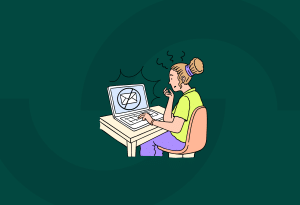23 January 2023 • Work safe & secure
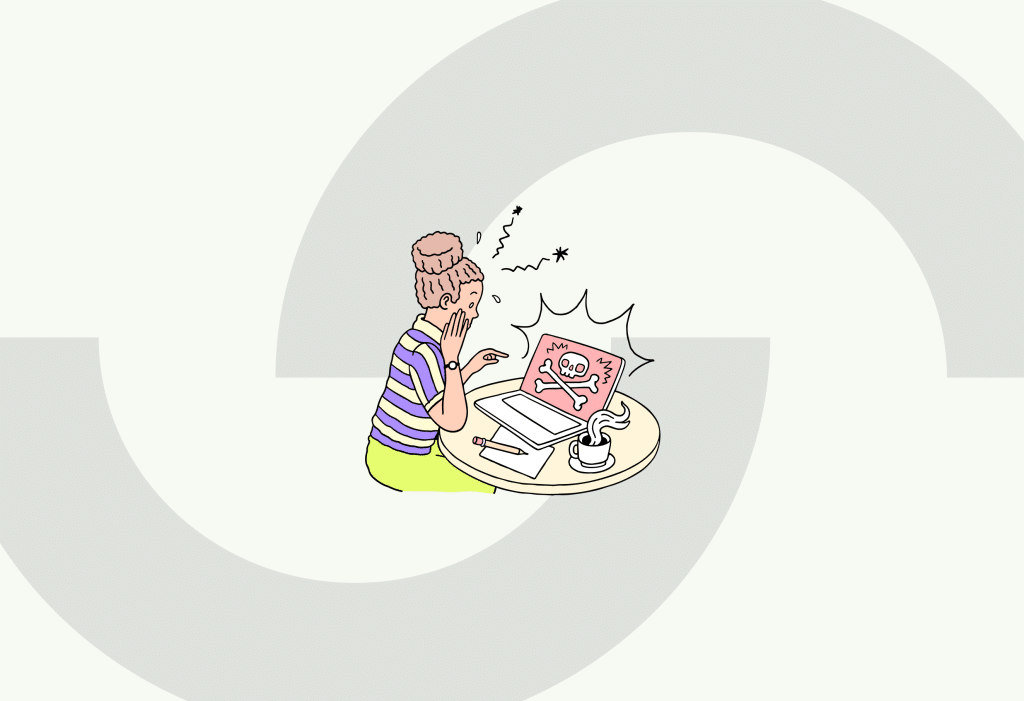
As an entrepreneur, you naturally want to protect your company as well as possible. Secure laptops in the workplace are of great importance in this respect.
Cyber incidents are happening more and more. Although you would think that cybercriminals mainly attack larger companies, it turns out that SMEs and self-employed persons are often confronted with cybercrime. In 2020, the percentage of external security incidents in SMEs was between 10 and 15%. In 2022, a significant increase was seen after the start of the war between Russia and Ukraine. The percentage of cybercrime among SMEs is now around 39%. A well-secured laptop is, therefore, certainly not an unnecessary luxury.
Risks of not securing laptops.
Lately, there has been an increase in cybercrime. If you don’t use secure laptops in the workplace, this can lead to a failure of the ICT system, destruction or damage to data or data being made public.
In addition to external threats, problems can also be caused internally. For example, a hardware or software failure may occur that causes the ICT system to fail. Or your staff accidentally leaks sensitive data or causes a malfunction.
In all these cases, you can reduce the risks by purchasing a secure laptop and securing it even further. Below we give you more tips on how to do this.
How can you ensure safe laptops?
It should be clear that securing laptops in the workplace is important for the protection of your company. But how can you secure laptops in the workplace?
- Keep the operating system and software up to date: these updates always contain new security updates to ensure that your laptop is less vulnerable.
- Training your team: Instruct your staff and inform them about the threats.
- Restrict software downloads: Allowing only trustworthy software prevents someone from accidentally downloading something malicious.
- Use a reliable system for regular backups of your data: should something happen, it is of course nice if you don’t lose all your data immediately. So make sure you have a system to keep your data safe.
- Use a secure internet connection: this can be done with a VPN, for example. It prevents cybercriminals from accessing your laptop via a public network.
Below we provide several tips for the most important security points.
Password protection
A strong password is important to prevent hackers from accessing your accounts and files. Such a password must consist of at least 12 characters and contain a combination of upper and lower-case letters, numbers and characters. Never reuse your passwords. You can store your passwords in a password manager.
A password manager is a program or app that securely stores your passwords and automatically fills them in for you when you log into websites or apps. This means you don’t have to worry about remembering many different passwords and you only have to remember one strong password to access the password manager.
Securing physical access
Make sure you always have to log in to gain physical access to your laptop. The best for this is a verification such as you can set up with Windows Hello. Use facial recognition or a fingerprint. You can also set a PIN code, but this is less secure.
Manage access to data
If you have sensitive data, it is wise to encrypt this data. This can be done by using a program like Vera Crypt. This encrypts the data to a certain code. Only users with the password can then read and use the data. This allows you to ensure that only users with the password have access to the data.
You can also assign users to certain data in a system such as SharePoint. This can be useful if, for example, data does not need to be encrypted, but you do not want everyone in your company to have access to the data.
Do you need a work laptop?
It may be a good idea to purchase special work laptops for your employees. Unlike personal laptops, business laptops already have built-in security. This is the so-called Trusted Platform Module (TPM). This automatically encrypts the hardware, making the data nearly impossible to crack.
It is best not to let your employees use this laptop privately to limit security risks. However, it turns out that three-quarters of the Dutch people sometimes use their business laptops for private purposes. This concerns, for example, watching movies, booking holidays or shopping online.
What are the pros and cons of work laptops?
The benefits of purchasing a work laptop are:
- Extra security: As mentioned, business laptops have TPM for extra security. But the option for biometric login and a built-in privacy filter is also more common in company laptops.
- Good build quality: Business laptops are designed to be dragged to multiple places. They are therefore often better able to take a beating.
- Windows 10 Pro: This offers the option to be managed via a domain network or Azure Active Directory so that your IT administrator can properly secure access to devices and data.
- Professional specifications: Business laptops are often equipped with powerful processors, lots of RAM and fast storage, so they can work quickly and efficiently.
- Optimized for business software: Business laptops are often optimized for specific business software, which can simplify the work process.
The disadvantages of a work laptop are:
- They are more expensive: due to the extra business options and the better quality, business laptops are often more expensive than consumer laptops.
- Harder to get: A business laptop is usually not available in mainstream electronics stores. For this, you have to go to online web shops or your own website. Often only a limited supply of these laptops is available.
Start now with secure laptops in the workplace
Every little bit helps to make your company safer. Guardey helps with this. With our cybersecurity software, your employees can go online safely anywhere and threats are monitored by us. Thanks to our gamification, your employees also learn something new about cybersecurity every day. Start now completely free with Guardey and try it out for 14 days.